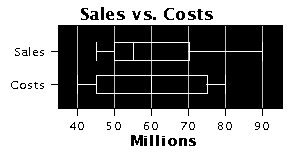
Function boxwhiskers() accepts several options to customize your plots.
To try the examples below you may use this matrix:
b=("Costs", 40, 80 @ "Sales", 45, 90 )
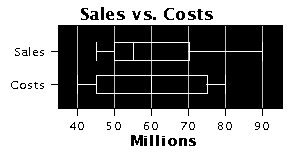
NOTE: Words in italics are to be replaced by numbers or keywords.
"axes:color"
Uses the specified color to draw the frame and tickmarks surrounding the plot.
boxwhiskers(b, "axes:red")
"background:color"
Draws the background using the specified color.
boxwhiskers(b, "background:white")
"canvas:color"
Fills the background canvas using the specified color.
boxwhiskers(a, "canvas:#dddddd")
"grid:color"
Draws a grid using the specified color.
boxwhiskers(b, "grid:green")
"horizontal"
Draws the chart with values in the horizontal line.
boxwhiskers(b, "horizontal")
"labels:xtext:ytext"
Draws labels along the axes using the supplied texts.
boxwhiskers(b, "labels:Millions")
"name:text"
Changes the name of this plot.
boxwhiskers(b, "name:Project1")
"noaxes"
Removes the frame and tickmarks surrounding the plot.
boxwhiskers(b, "noaxes")
"nogrid"
Draws the background without a grid.
boxwhiskers(b, "nogrid")
"uselegend"
Tells the Calcugator to use a legend when the descriptive names are too big to fit nicely written on the axes.
boxwhiskers(b, "uselegend")
"tickmarks:first:spacing"
Draws the tickmarks starting at first with the given spacing.
boxwhiskers(b, "tickmarks:5:10")
"title:text"
Draws a title using the specified text. Two lines may be specified by using a \n to mark the end of the first line. See example below.
boxwhiskers(b, "title:Sales vs. Costs\n8/8/02" )